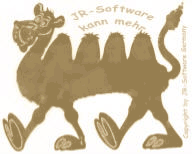JRSPELL
dictionaries
DE_DE.JSP.zip German
DE_CH.JSP.zip Swiss
EN_US.JSP.zip English (US)
EN_GB.JSP.zip English (GB)
FR_FR.JSP.zip French (France)
IT_IT.JSP.zip Italian
ES_ES.JSP.zip Spanish (Spain)
DE_DE2006.JSP.zip German (up from 2006)
DA_DK.JSP.zip Danish (Denmark)
EO_L3.JSP.zip "Esperanto"
NN_NO.JSP.zip Norwegian (Nynorsk)
NB_NO.JSP.zip Norwegian (Bokmal)
PT_PT.JSP.zip Portuguese (Portugal)
PT_BR.JSP.zip Portuguese (Brasil)
CA_ES.JSP.zip Catalan (Spain)
GL_ES.JSP.zip Galician (Spain)
ES_MX.JSP.zip Spanish (Mexico)
SV_SE.JSP.zip Swedish (Sweden)
How to Install:
the best way to copy the dictionaries to the correct destination is the following.
After download the dictionaries, extract the file to a folder.
Open the JRSpell dictionary dialog.
click on "Add to list" and choose a dictionary file.
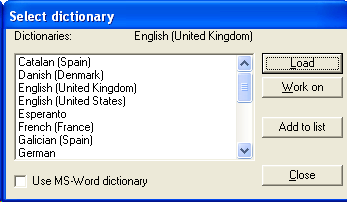
GNU NOTE (GENERAL PUBLIC LICENSE):
The dictionaries of JRSpell based on word lists of different authors.
All dictionaries are free to copy and use under the GNU license
The new JRSpell dictionaries contains extensions and changes from JRSoftware and be licensed under GNU too.
You keep the dictionaries free from JRSoftware and you can change the format or expand them again, if you need.
But don't delete the Copyright in the readme_xx_xx.jsp.
For more Information please read the GNU lines in the readme_xx_xx.jsp
FAQ
Problem:
In my development environment, the EventChangeWord is not triggered even though errors are in the checked text.
What am I doing wrong?
Problem:
In my development environment, I can not add words to the dictionary when I call the popup correction. In the compiled exe it works however.
Solution:
This error occurs only in older development environment. It is a bug from Microsoft.
The event is invoked in the compiled application.
http://support.microsoft.com/default.aspx?Q177996 and
http://support.microsoft.com/default.aspx?Q237286
As of JRSpell V3.2, this misconduct does not occur in most developing environments.
Problem:
How can the spelling check suggestions outside SpellCheckWithDialog be accessed? Nice here would be a routine similar to GetSynonyms.
Solution:
Look at the example projects, which are almost all also with external correction form the query looks like this.
Public Function getotherwords()
Dim ref As String
Dim xword As String
Dim tested As Boolean
Dim alternativ As Variant
Dim n As Integer
List1.Clear
If Form1.JRSpell1.GetAlternate(lastmisspelledword, alternativ) Then
On Error Resume Next
For n = 0 To UBound(alternativ)
List1.AddItem alternativ(n)
Next n
End If
If Form1.JRSpell1.GetMeanings(lastmisspelledword, alternativ) Then
For n = 0 To UBound(alternativ)
List1.AddItem alternativ(n)
Next n
End IF
Problem:
A user of my software tells me that after terminating my software, MS Word was automatically closed.
Solution:
This problem is solved as of version 3.11. Please install the latest version.
Problem:
Where / How do I set the serial number in the compiled version?
Solution:
You can do this either in the Properties dialog or via the code
JRSpell1.RegCode = xxxx
JRSpell1.SerialNumber = xxxx
Problem:
I just purchased the license from you and entered the OCX entries for RegCode and SerialNumber.
When querying on my license I get the return value 1 (according to the description a user license).
Solution:
You are allowed to pass JRSpell, there is no user at JRSpell but only one developer license.
You do not need to pay attention to the return value.
Problem:
The OCX entries for RegCode and SerialNumber.
When querying my license I get the return value 1.
Solution:
You are allowed to pass JRSpell, there is no user at JRSpell but only one developer license.
You do not need to pay attention to the return value.
Problem:
I have a short question about the functionality of the JR Spellcheckers: In the Check Spelling dialog, there is a change but no Change All. Is this function not available / provided or can be
called directly?
Solution:
'Make sure the ShowChangeAllButton option is enabled. It is best to set these options before calling the correction dialog.
JRSpell1.CorrectionDialogActions = SearchNextAfterClickList + ShowAddButtonLokalWordBook + ShowAddButtonMSWord + ShowChangeButton + ShowIgnoreAllButton + ShowChangeAllButton
JRSpell1.SpellCheckWithDialog Edit1.hWnd, 0,
Problem:
When opening additional MS Word
(my program then in the background) I get a blank document2, instead of as usual the blank document1 displayed.
Solution:
This behavior is normal when the MS Word dictionary is used for spelling checking.
JRSpell loads a non-visible Word object, which automatically gets the name "Document1", if Word was not already loaded.
Although JRSpell is not accessible to Word documents, it is only possible to access the Word dictionary, but this automatic assignment of the name can not be prevented.
JRSoftware
© 2019 JRSoftware · All rights reserved.