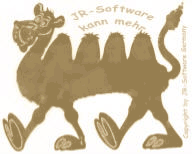FM-PDF (FILEMAKER PLUG-IN)
FM-PDF PRINT PLUG-IN FILEMAKER® PRO SOFTWARE PLUG-IN to control up to 8 Printers.
Improve the customer experience of your Filemaker® Pro software application by giving your users the ability to pre-define recurring printing tasks.
These can be called directly from Filemaker by script, or selected via the quick print window.
With this plug-in your users can easy print PDF files directly from Filemaker® Pro software.
Print PDF files on up to 8 different printers directly or with a dialog.
In addition, the plug-in includes a PDF preview function and a quick print window to print PDF documents with up to 8 predefined printers / print settings.

All at once, printing PDF documents is easy:
Our plug-in allows you to pre-define several print job configurations down to the last detail.
By clicking on one of the 8 buttons in the print window or directly from your Filemaker® Pro software, your users can then use the printer configurations quite easily.
DOWNLOAD

Filemaker : up from V8 to the current ( V16 )
MANUAL
ORDER
A user license can be used with a certain number of simultaneous users within a single company.
For each copy of Filemaker Pro that is in use at one time with the plug-in, a license is required.

A developer license (Redistribution License) allows you to use the plug-in with a Filemaker Runtime or a locked filemaker database, which you deliver to as many customers as you want.
As an an example:
With a 25 user developer license, as many customers of your application can use the plug-in with a maximum of 25 simultaneous users within a company / organization. Your customers are only
allowed to use the plug-in with your application.
Neither you nor your customers are allowed to pass on the obtained license code.
For example, whether the printout is to be carried out directly with the settings made, or a printer dialog is opened in which the user is, for example, can still set the pages to be
printed.
Optionally, a print preview can also be displayed before printing.
Each high-pressure setting gets its own name. In addition, it is possible to specify the printer to be used, the paper chute and the number of copies.
If you want, you can specify exactly which pages are to be printed, whether the printout should be carried out in the reverse order, whether a concept print is desired or whether a watermark is
to be inserted into the printout.
For example, a watermark can say "Confidential" in large letters and be printed in the middle of the pages.
Apart from the duplex, color and other functions you can easily select, you can also make all the PDF-specific settings, which are also provided by the Adobe® Reader® printing dialog.
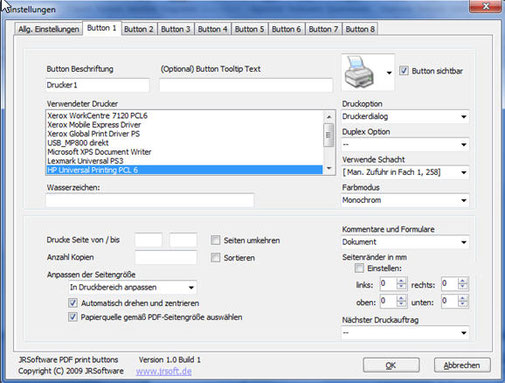
Setup window for the quick-print buttons
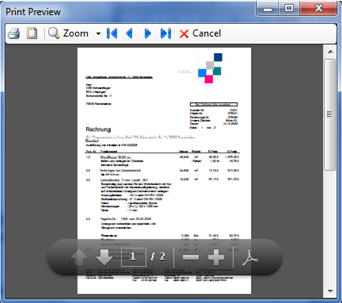
PDF preview function
FEATURES
- Direct print of PDF documents. With and without printer dialog (Silent Expression).
- Printout via quick selection window with up to 8 user-definable quick-printing buttons.
- Preview PDF documents.
- Integrated print dialog with advanced settings such as duplex and color options.
- Confirmation of whether the document has been printed.
- Individual watermark text can be set for each button.
- Used the Adobe® Reader® ActiveX 100% PDF-compatible and correct display.
- Your users can pre-define up to 8 settings for printing and print the PDF document using one of the quick-print buttons.
- Each of the 8 defined print settings can also be called directly from Filemaker® Pro software.
- The preview window can be displayed with one of the 8 defined high-speed buttons.
- Integrated setup dialog for the 8 fast-printing buttons.
- The position and size, as well as all settings of the pre-window will be restored when reopened.
We will gladly implement these functions for you. Contact us.
HISTORY
- UpdateFirst version with action "print preview" and "direct print".
- 8 Buttons and setting of shafts possible.
- All PDF-specific settings can be made.
- First version with action "print preview" and "direct print".
- 8 Buttons and setting of shafts possible.
- All PDF-specific settings can be made.
® Copyright and Trademark:
Adobe is registered trademark and Reader is a trademark of Adobe Systems.
FileMaker is a trademark of FileMaker, Inc., registered in the U.S.and other countries.
Microsoft is registered trademark.
All other brand and product names are trademarks, registered trademarks or service marks of their respective holders
JRSoftware
© 2019 JRSoftware · All rights reserved.